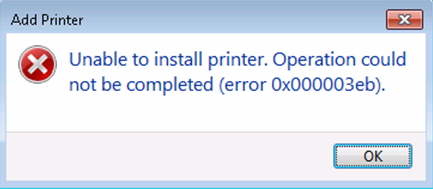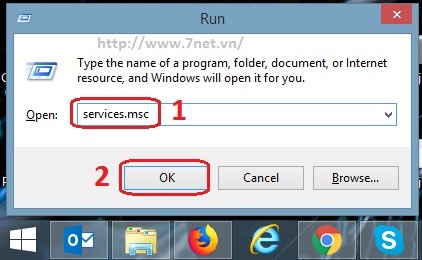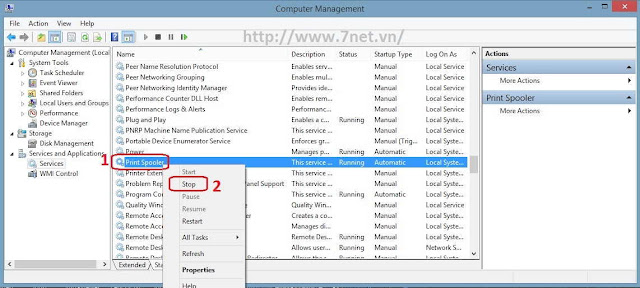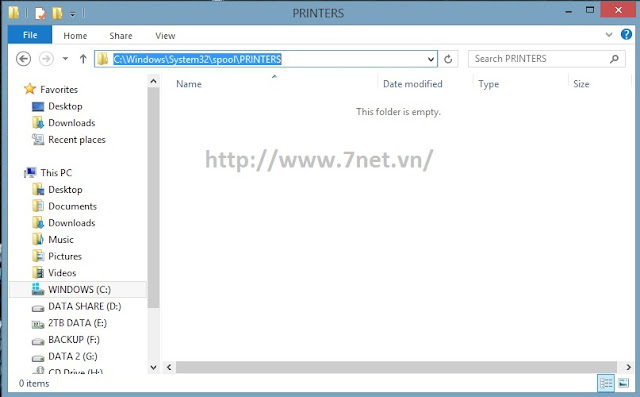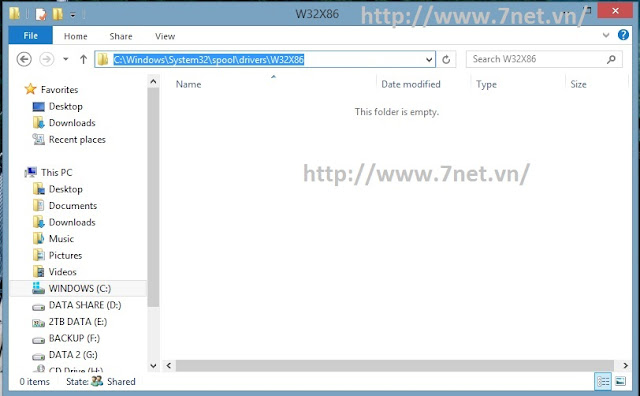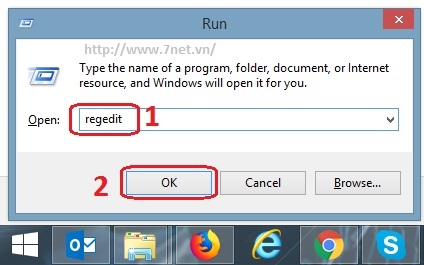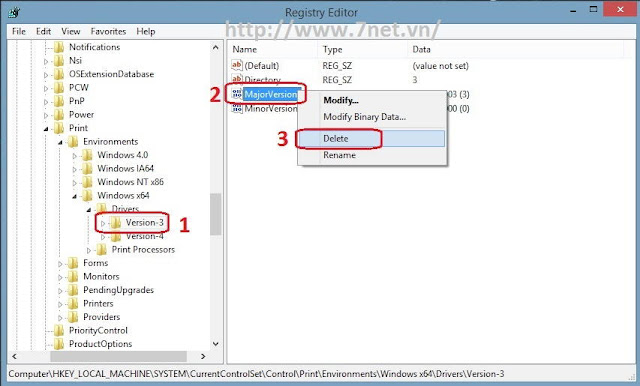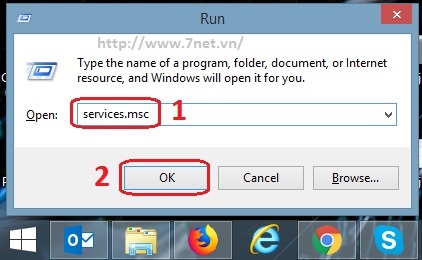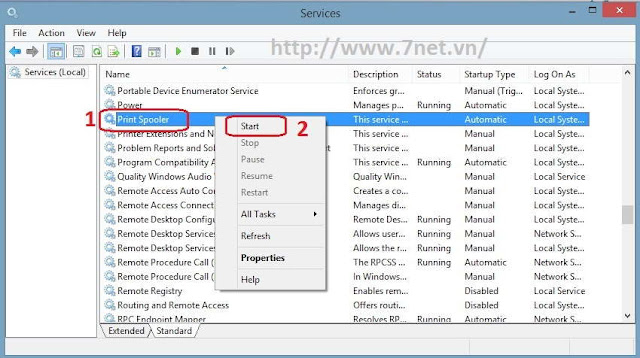[tintuc]
Lỗi “Unable to install Printer.Operation could not be completed” xảy ra trong quá trình cài đặt driver máy in để sửa lỗi này chúng ta sẽ làm theo các bước sau.
Bước 1: tắt dịch vụ Print Spooler trong service bằng cách vào RUN và gõ services.msc như hình bên dưới.
Trong của sổ services tìm đến dòng Print Spooler và click chuột phải chọn Stop như hình bên dưới
Tiếp theo là vào đường dẫn sau C:\Windows\System32\Spool\Printers và xóa hết file như hình bên dưới.
Rồi vào đường dẫn sau C:\Windows\System32\Spool\Drivers\w32x86 và xóa hết file như hình bên dưới.
Mở Registry Editor bằng cách vào RUN gõ regedit và nhấn OK để mở cửa xổ Registry như hình bên dưới
Nếu hệ điều hành Windows của Bạn là 32 bit thì vào theo đường dẫn bên dưới: HKEY_LOCAL_MACHINE\SYSTEM\CurrentControlSet\Control\Print\Environments\Windows NT x86\Drivers\Version-3
Nếu hệ điều hành Windows của Bạn là 64 bit thì vào theo đường dẫn bên dưới: HKEY_LOCAL_MACHINE\SYSTEM\CurrentControlSet\Control\Print\Environments\Windows x64\Drivers\Version-3
(Lưu ý : có thể máy tính của Bạn không phải là Version-3 mà là Version-4)
Tại thư mục Version-3 chúng ta click chuột phải vào MajorVersion và chọn Delete như hình bên dưới
Tiếp theo là bật dịch vụ Print Spooler như các bước bên dưới
Vậy là xong, giờ chúng ta khởi động lại máy tính và cài máy in lại.
[/tintuc]