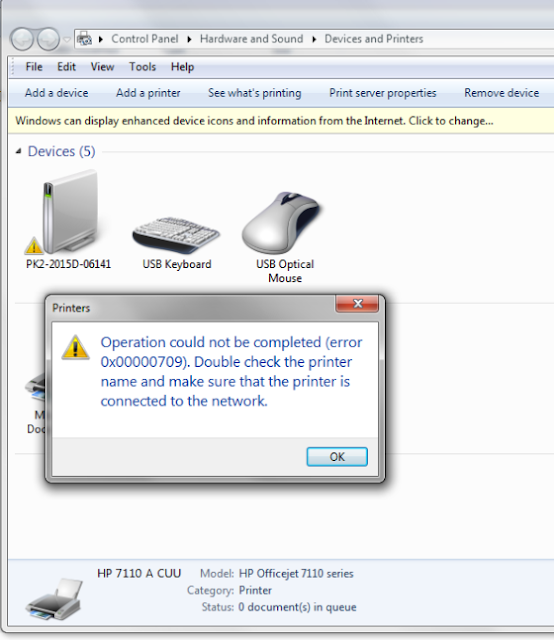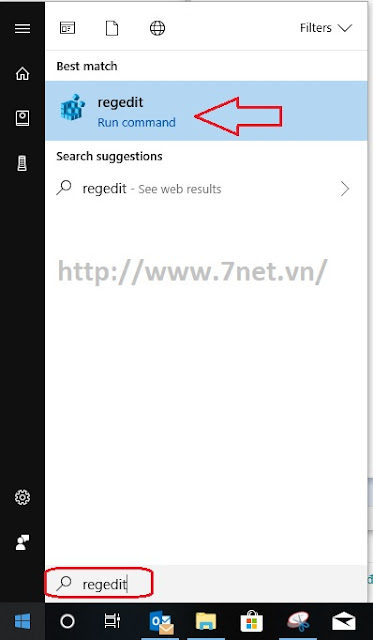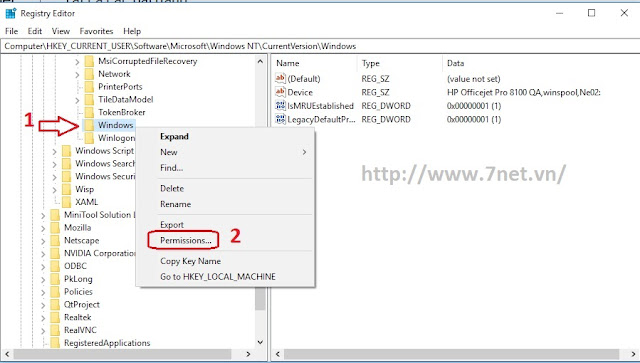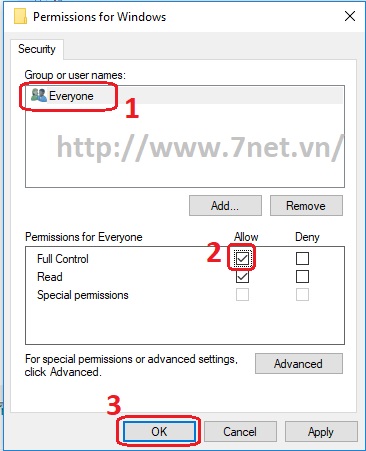[tintuc]
Lỗi Operation could not be completed (error 0x00000709) Double check the printer name and make sure that the printer is connected to the network không cho chugn1 ta sẽ máy in mặc định và khi in chung ta không thấy được máy in. và để sửa lỗi này chúng ta làm theo các bước sau.
vào RUN gõ regedit như hình bên dưới
Rồi theo đường dẫn sau để đến thư mục Windows HKCU\Software\Microsoft\Windows NT\CurrentVersion\Windows sau đó click chuột phải vào thư mục Windows và chọn Permissions... như hình bên dưới
Tiếp theo chọn nhóm Everyone nếu có sẵn hoặc là user mà Bạn đang sử dụng, rồi chọn quyền Full Control rồi lưu lại như hình bên dưới
giờ khởi động lại máy tính và kiểm tra xem được chưa nhé
[/tintuc]